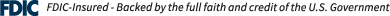Personal Financial Management from Stone Bank
NEW WAYS TO REACH YOUR NEXT MONEY MILESTONE
With Stone Bank’s My Money Map, you’re in control of your financial journey.
My Money Map is a free digital tool that lets you quickly view your investment, mortgage, credit cards, and bank account balances in one place, regardless of where you have the accounts. You can add any account you can access online and gain an easy and fast way to watch “the big picture.”
My Money Map Features Include:
- Create Budgets
- Categorize & Track Spending
- Interactive Cash Flow Calendar
- Set & Track Savings Goals
- Stay Informed with Account Alerts
- Monitor Assets and Debts with Net Worth Tool
My Money Map Benefits Include:

ADDING ACCOUNTS
Adding other accounts for a complete financial picture is simple. My Money Map will then track your account relationships with almost all financial institutions automatically, including credit card providers and investment firms. Then use My Money Map to track spending, set budgets, calculate your net worth, and more.
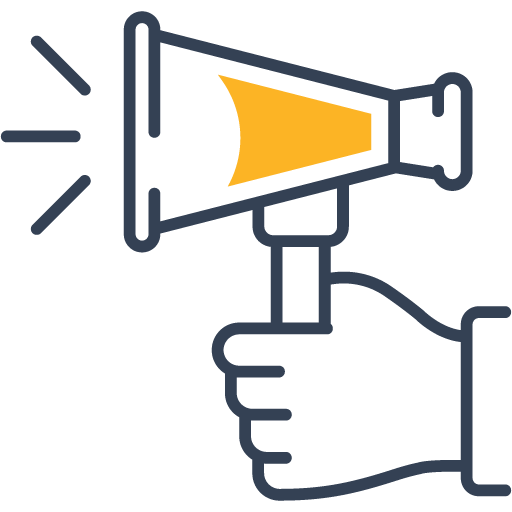
ALERTS
Stay informed with account alerts by email or text. With My Money Map, you really are in control. Be alerted when an account balance changes significantly, transactions to a specific retailer occur, when you are close to exceeding a spending category, and more. No more need to constantly track activity, My Money Map will keep you on the path to success.

BUDGETING
Easily create budgets, categorize, and track spending habits. Quickly create a budget and start tagging your transactions to see where and how you spend your money. By seeing how you reach a spending target you can make smarter choices about how you spend your money.
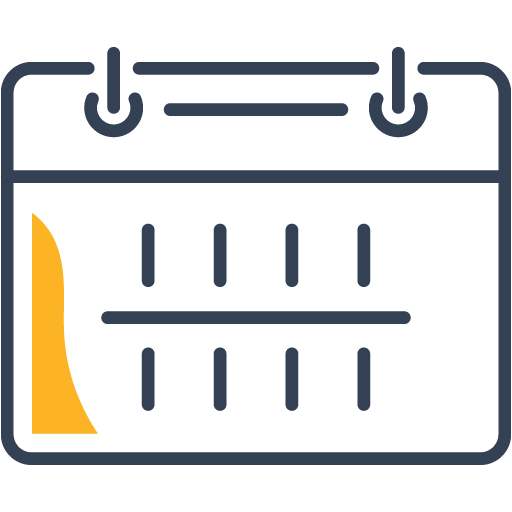
CASH FLOW CALENDAR
The cash flow calendar brings your budget to life through an interactive calendar. With the calendar, you can see how much money you have available to pay bills and other expenses day by day, allowing you to make informed decisions on when to schedule bills and other spending.

GOALS
Set and track goals. Visually tracking your progress can help you take control and make reaching your financial goals much quicker and easier. Use My Money Map to create savings goals, like saving for a vacation, or a debt reduction goal, like paying off a high rate credit card. The goals tool asks for a date by which you want to accomplish the goal and keeps track of your progress automatically.

NET WORTH TOOL
Build wealth and watch it grow through the Net Worth tool. No need to keep manually updating a spreadsheet. My Money Map helps you quickly add up all your assets (including your home and vehicles) and debts to show you an up-to-date estimate of your net worth.