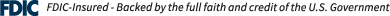Digital Inheritance:
In today’s digital world, we should not only consider physical assets but also digital assets in our future estate planning. What happens to our digital presence when we die or become incapacitated? Many of us know we should have a will and checklists of what loved ones need to know in the event of our passing. But what about all of our digital data and online accounts? Should we consider some type of digital will? Should we create a “digital inheritance” plan?
Your digital presence might currently include bank and retirement accounts, home mortgages, family photos and videos, smart home accounts, email, and social media to name a few. In the event of your death or the death of a close family member, family and loved ones may need prompt access to those accounts or data. In addition, legacy data and online accounts left behind could become vulnerable over time to hackers, thus placing family and friends at risk.
Creating a Digital Inheritance Plan:
t might be a good idea to discuss your desires with your trusted family or friends, like other end-of-life details. Additionally, take inventory and document your digital assets and online accounts. If you do not provide access to your accounts after you die, it may be very difficult for family members to access or close them. For example, would you want your family members to be locked out of all those years of family photos and videos you have stored online?
One idea is to document your online presences in a password manager. This is a program that securely stores all your logins and passwords, credit cards, and other sensitive information. It’s designed to make creating, storing, and accessing passwords and security questions vastly simpler. In many ways, this is a powerful tool to catalog your digital presence. With many password managers you can even configure them to share all or certain passwords with other trusted family members. If you are uncomfortable with that, document access to your password manager and seal that in an envelope; then have that sealed envelope opened after your passing by an executor or trusted family member. This way, they will have access to your password manager and be able to access your accounts and information stored in there.
In addition, some sites provide the option to identify legacy or trusted contacts. Facebook, for example, allows participants to determine in advance if they would like their account deleted or memorialized after passing. Memorializing creates a space that’s only visible to existing friends, where memories can be shared. Finally, you may want to consider dealing with a lawyer or estate planner who specializes in digital inheritance.
Password Managers to Consider:
- Dashlane – https://www.dashlane.com
- RoboForm – https://www.roboform.com
- Keeper – https://www.keepersecurity.com
- Zoho – https://www.zoho.com
- 1Password – https://www.1password.com
- PassKey – https://www.passkey.com