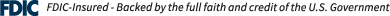- Summary. The bad guys are still there and more persistent than ever. Below are some areas where we are continuing to see the hackers testing our security, our attention to detail, and our resolve.
- Keep your phone and Tablet Up to Date. We used to worry about our PC and email. While those areas continue to be a target, n social engineering, hackers utilize psychological manipulation to trick hackers are looking for new ways to attack the devices you use the most. On October 24th, Apple released iOS 16.1 and iPadOS 16. These updates covered significant security flaws that have been exploited by hackers. Please make sure your Apple devices are up-to-date. (Go to Settings, General, then Software Update).
- Ransomware Attacks. In this attack, a hacker tricks a user (by getting you to visit a website, answer or click on an email, call you on your cell phone, or some other method) cybercriminals then use that access to encrypt your personal or business files. They ask that you pay a fee (a ransom) to get the key to unlock your data. How can you stop this? Be cautious anytime someone asks you to do anything online, especially if it is something you have not done before. Make backup copies of your important data and make sure the copies are not accessible through your PC or then internet. USB drives are cheap and backup software is cheap or free. An easy way to do this manually on a Windows PC (uses a program called File History) is to type Backup in the search bar (screenshot below). Lastly, consider antivirus or anti-malware programs with ransomware protection built it. Avast One, Malware Bytes, and AVG all have low-cost ransomware protection.
- Protecting Your Smartphone. Mobile phishing attacks, which use texts and emails to trick recipients into clicking on malicious URLs, have been up 85% in the last year. Mobile phishing uses links in a text, website, or email to try to get malware on your device, fake or malicious apps are another portal hackers use, and lastly, physical threats where hackers steal your phone and guess the security code (especially the 4-digit codes) or figure out your Apple ID. Your mobile device is like any other computer….it needs to be protected. There are numerous antivirus and anti-malware subscriptions/license that include mobile protection. (AVG, Malwarebytes, McAfee, etc.). Use a VPN when you go to the internet. Rather than clicking on the browser on your smartphone, consider going through a VPN application (Brave, Atlas, HotSpot, etc.) to encrypt and protect your transmissions. Set up fingerprint or face recognition for smartphone access. Lastly, set up the capability to remotely locate or wipe your device. (Apple’s Find My iPhone has this capability). If you have an Android phone (don’t want to leave those out!):
- Only buy smartphones from vendors who issue patches for Android
- Do not save all passwords
- Use two-factor authentication
- Take advantage of built-in Android security features
- Make sure your Wi-Fi network is secure (and be careful with public Wi-Fi)
- Use the Android security app
- Back up your Android phone’s data
- Buy apps only from Google Play
- Encrypt your device
- Use a VPN
We have a team of people who want you to succeed and the Bank to stay safe. So, if you have a question or see something or even if you think you may have clicked on something, just contact us support@stonebank.com. Thanks for helping us all stay safe.